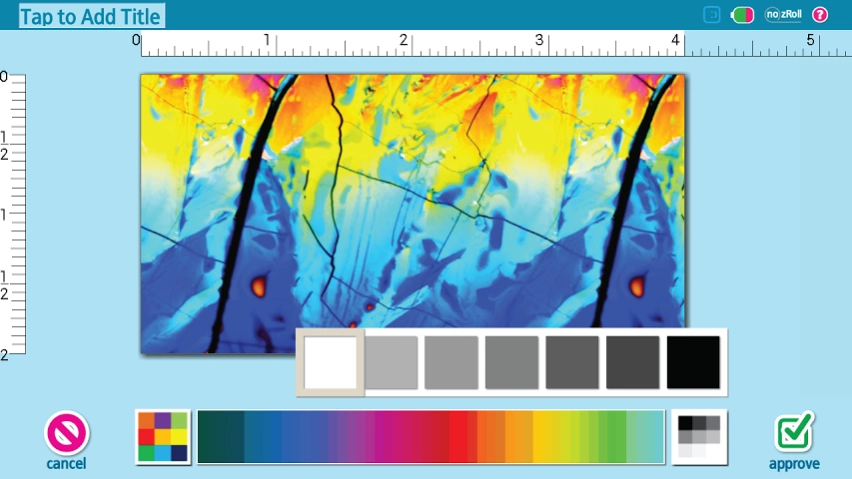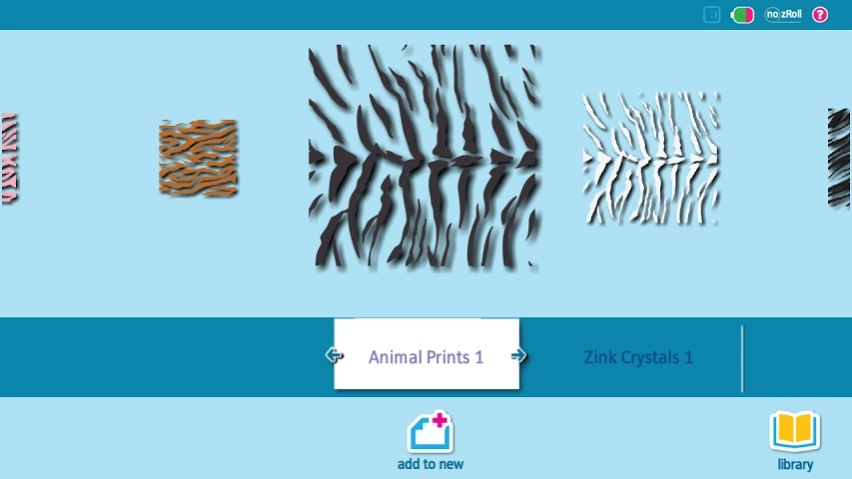ZINK Design & Print Studio 2.5
Free Version
Publisher Description
ZINK Design & Print Studio - Create and print from your Android smartphone or tablet with the ZINK Studio.
The ZINK Design and Print Studio™ is the only app you will need for all your creative and organizational projects.
With the ZINK Design and Print Studio™ it’s easy to design and print labels, stickers, photos, and more. Imagine, limitless creativity at your fingertips.
Our easy to use app allows you to create full color labels, kids stickers, memorable greeting cards for all occasions, heirloom memory books, gift tags, announcements, invitations, business and school projects and even home décor.
Creating and printing couldn't be easier. Import your photos from your photo album, Facebook, or Instagram. Embellish your design with an array of elements including fonts, frames, backgrounds, and clipart and press print. The ZINK Design and Print Studio™ app even comes with special features like, cropping, resizing, drag and drop, color changing, back dropping, and stamping. You can even embed text right on to your photos!
The ZINK Design and Print Studio™ comes pre-loaded with hundreds of design elements and ready-made designs. Additional art elements are available for in-app purchase.
Top features:
• Design like a professional with a touch of your finger.
• Import your photos from your photo album, Facebook, and Instagram.
• Includes powerful editing features including crop, stamp, resize, and rotate.
• Pre-loaded with hundreds of design elements including fonts, frames, backgrounds, and art.
• Additional art elements are available for in-app purchase from the Integrated ZINK store.
• Designed to work seamlessly with ZINK hAppy Smart App Printers™.
About ZINK Design & Print Studio
ZINK Design & Print Studio is a free app for Android published in the Food & Drink list of apps, part of Home & Hobby.
The company that develops ZINK Design & Print Studio is ZINK Imaging. The latest version released by its developer is 2.5.
To install ZINK Design & Print Studio on your Android device, just click the green Continue To App button above to start the installation process. The app is listed on our website since 2018-04-04 and was downloaded 22 times. We have already checked if the download link is safe, however for your own protection we recommend that you scan the downloaded app with your antivirus. Your antivirus may detect the ZINK Design & Print Studio as malware as malware if the download link to com.zink.zeroink.printer.newprinter is broken.
How to install ZINK Design & Print Studio on your Android device:
- Click on the Continue To App button on our website. This will redirect you to Google Play.
- Once the ZINK Design & Print Studio is shown in the Google Play listing of your Android device, you can start its download and installation. Tap on the Install button located below the search bar and to the right of the app icon.
- A pop-up window with the permissions required by ZINK Design & Print Studio will be shown. Click on Accept to continue the process.
- ZINK Design & Print Studio will be downloaded onto your device, displaying a progress. Once the download completes, the installation will start and you'll get a notification after the installation is finished.